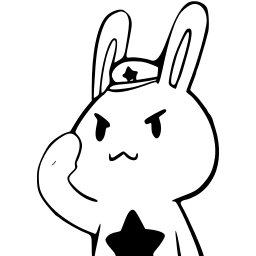记录使用软件中的错误信息和解决方案.
Usual Softwares and Problems
-
add-apt-repository: command not found
sudo apt install software-properties-common # python3-software-properties software-properties-common unattended-upgrades -
Teamviewer Top bar icons
cd /usr/share/icons/ sudo mv ./Papirus/22x22/apps/TeamViewer.svg ./Papirus/22x22/apps/TeamViewer.svg.old sudo cp ./Papirus/24x24/panel/teamviewer-indicator.svg ./Papirus/22x22/apps/TeamViewer.svg -
Open Terminal Here Doesn’t Work
Open Terminal Here only open Gnome-Terminal at /home/user directory.
Solution:
关闭
Run a custom command instead of my shellin Gnome-Terminalgnome-terminal: Preferences -> Commnad设置zsh为myshell可以通过以下方案:
chsh -s `which zsh` # chsh -s /user/bin/zsh reboot参考[1]
-
ibus-qt4 Doesn’t work. As WPS
Use
qt4-qtconfig首先安装:
sudo apt install qt4-qtconfig在Interface标签下设置,可以在默认输入法选择XIM,后续选定ibus,也没有问题。
Reference: [0].
-
ibus rime 横向
创建空白文件: ~/.config/ibus/rime/build/ibus_rime.yaml
向ibus_rime.yaml写入并保存以下内容:
style:
horizontal: true
重新部署
Professional Softwares and Problems
Include Android Studio, Hspice, VCS, Vivado
Android Studio
-
Failed to load module “canberra-gtk-module”
sudo apt install libcanberra-gtk-module # libcanberra-gtk-module libcanberra-gtk0Matlab 安装后,仍同样有这样的问题,解决办法:
locale libcanberra-gtk-module.so sudo ln -s /usr/lib/x86_64-linux-gnu/gtk-2.0/modules/libcanberra-gtk-module.so /usr/lib/libcanberra-gtk-module.so # 因为linux默认库是从/usr/lib或者/usr/lib64下找,这时候只需要建立一个软连接就行了
Hspice
-
compile with
.hdlError.Simulator的仿真报错如下:
In file included from <stdin>:16:0: /usr/include/stdio.h:27:36: fatal error: bits/libc-header-start.h: No such file or directory #include <bits/libc-header-start.h>解决方案: Reference: [1].
sudo apt install gcc-multilib # gcc-7-multilib gcc-multilib lib32asan4 lib32atomic1 lib32cilkrts5 lib32gcc-7-dev lib32gcc1 lib32gomp1 lib32itm1 lib32mpx2 lib32quadmath0 lib32stdc++6 lib32ubsan0 libc6-dev-i386 libc6-dev-x32 libc6-i386 libc6-x32 libx32asan4 libx32atomic1 libx32cilkrts5 libx32gcc-7-dev libx32gcc1 libx32gomp1 libx32itm1 libx32quadmath0 libx32stdc++6 libx32ubsan0之后会报:
cannot find crti.o: No such file or directory错误,解决方案: Reference: [2].
sudo ln -s /usr/lib/x86_64-linux-gnu /usr/lib64 # or add to .bashrc export LIBRARY_PATH=/usr/lib/x86_64-linux-gnu:$LIBRARY_PATH
Vivado
-
Vivado DocNav 报错:
libpng12.so.0: cannot open shared object file解决方案: Reference: [3].
wget -q -O /tmp/libpng12.deb http://mirrors.kernel.org/ubuntu/pool/main/libp/libpng/libpng12-0_1.2.54-1ubuntu1_amd64.deb \ # You can download the lastest by self. dpkg -i /tmp/libpng12.deb \ rm /tmp/libpng12.deb
VCS
-
vcs: line 2993: dc: command not foundSolutions:
sudo apt install dc -
vcs_save_restore_new.o错误如下:
/usr/bin/ld: /home/SoftwareI/Synopsys/VCS_v2017.03/linux64/lib/vcs_save_restore_new.o: relocation R_X86_64_32S against undefined symbol `_sigintr’ can not be used when making a PIE object; recompile with -fPIC /usr/bin/ld: final link failed: Nonrepresentable section on output collect2: error: ld returned 1 exit status Makefile:106: recipe for target ‘product_timestamp’ failed make: *** [product_timestamp] Error 1 Make exited with status 2
Solutions:
sudo apt install gcc-4.8 g++-4.8 # cpp-4.8 g++-4.8 gcc-4.8 gcc-4.8-base libasan0 libgcc-4.8-dev libstdc++-4.8-dev vcs -full64 -cpp g++-4.8 -cc gcc-4.8 -
undefined reference to "xxx"Such error like:
/home/SoftwareI/Synopsys/VCS_v2017.03/linux64/lib/libvcsnew.so: undefined reference to `snpsReallocFunc’
/home/SoftwareI/Synopsys/VCS_v2017.03/linux64/lib/libvcsnew.so: undefined reference to `snpsCheckStrdupFunc’
/home/SoftwareI/Synopsys/VCS_v2017.03/linux64/lib/libvcsnew.so: undefined reference to `ZsExecuteNBAs’
Solutions:
vcs -full64 -cpp g++-4.8 -cc gcc-4.8 -LDFLAGS -Wl,--no-as-neededReference
[0] Qt 下 ibus 托盘跟随问题, [OL], https://blog.argcv.com/articles/2632.c
[1] “fatal error: bits/libc-header-start.h: No such file or directory” while compiling HTK, [OL], https://stackoverflow.com/questions/54082459/fatal-error-bits-libc-header-start-h-no-such-file-or-directory-while-compili
[2] Compiling problems: cannot find crt1.o, [OL], https://stackoverflow.com/questions/6329887/compiling-problems-cannot-find-crt1-o
[3] Ubuntu 17.04 libpng12.so.0: cannot open shared object file, [OL],https://github.com/tcoopman/image-webpack-loader/issues/95