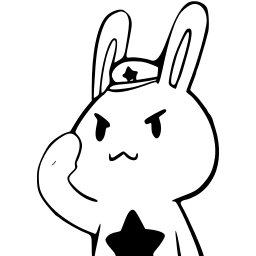由于用到了iptable用作端口转发,作此记录。
iptables简介
Program that allows configuration of tables, chains and rules provided by the Linux kernel firewall.
-
View chains, rules, and packet/byte counters for all tables:
sudo iptables -vnL -
Set chain policy rule:
sudo iptables -P -
Append rule to chain policy for IP:
sudo iptables -A -s -j -
Append rule to chain policy for IP considering protocol and port:
sudo iptables -A -s -p --dport -j -
Delete chain rule:
sudo iptables -D -
Save iptables configuration of a given table to a file:
sudo iptables-save -t > -
Restore iptables configuration from a file:
sudo iptables-restore <
端口转发
首先开启端口转发: [1]
vim /etc/sysctl.conf中修改或添加:
net.ipv4.ip_forward = 1
ssh端口转发
主要用于外网机器端口映射到内网的
22端口,实现内网机器ssh远程登录。这里2222端口映射到内网10.42.0.155的22端口。
# 修改转发数据来源为内网网卡IP
iptables -t nat -A PREROUTING -p tcp -m tcp --dport 2222 -j DNAT --to-destination 10.42.0.155:22
# 设置接受对2222端口的访问
iptables -t filter -A INPUT -p tcp -m state --state NEW -m tcp --dport 2222 -j ACCEPT
# 设置转发出接口为enp2s0
iptables -t nat -A POSTROUTING -o enp2s0 -j MASQUERADE
samba端口转发
主要用于外网机器端口映射到内网的
445端口(Samba共享端口),实现内网机器ssh远程登录。这里4455端口映射到内网10.42.0.155的445端口。
# 修改转发数据来源为内网网卡IP
iptables -t nat -A PREROUTING -p tcp -m tcp --dport 4455 -j DNAT --to-destination 10.42.0.155:445
# 设置接受对4455端口的访问
iptables -t filter -A INPUT -p tcp -m state --state NEW -m tcp --dport 4455 -j ACCEPT
# 设置转发出接口为enp2s0,与ssh只需要执行一次。
iptables -t nat -A POSTROUTING -o enp2s0 -j MASQUERADE
VNC端口转发
主要用于外网机器端口映射到内网的
5901端口(Samba共享端口),实现内网机器ssh远程登录。这里5911端口映射到内网10.42.0.155的5901端口。
# 修改转发数据来源为内网网卡IP
iptables -t nat -A PREROUTING -p tcp -m tcp --dport 5911 -j DNAT --to-destination 10.42.0.155:5901
# 设置接受对5911端口的访问
iptables -t filter -A INPUT -p tcp -m state --state NEW -m tcp --dport 5911 -j ACCEPT
# 设置转发出接口为enp2s0,与ssh/Samba只需要执行一次。
iptables -t nat -A POSTROUTING -o enp2s0 -j MASQUERADE
网络变化restore转发
- 首先保存:
sudo bash -c "iptables-save > /etc/iptables.rules" sudo bash -c "iptables-save > /etc/iptables/rules.v4" - 网络变化restore:
vim /etc/network/if-up.d/iptables
iptables内容:
#!/bin/sh
/sbin/iptables-restore < /etc/iptables.rules
Problems
- 由于设置了有线网口的网络共享,在
iptable中会添加两条阻止内网转发的规则。如下:
-A FORWARD -o enp2s0 -j REJECT --reject-with icmp-port-unreachable
-A FORWARD -i enp2s0 -j REJECT --reject-with icmp-port-unreachable
需要注释掉。
Reference
[1] iptables设置映射通过外网端口代理ssh登录内网服务器, https://blog.csdn.net/qq_39626154/article/details/82380581